Make It A Match
CarlinKit 5.0 CarPlay Android Auto Wireless Adapter Portable Dongle for OEM Car Radio with Wired CarPlay/Android Auto 2023 Newest CPC200-2AIR Available for Android Phones and iPhones #9543179
Copyright Violation Instructions
Please note:
When you choose pictures that need to be customized, you must ensure not to violate any copyrighs. If, after the completion of the customization, any copyright infringement problems should occur, we cannot be held responsible for those. Please make sure you agree to our Terms and Conditions. If you do not have any further questions you can click OK to continue shopping. Thanks again for choosing to shop with us.
Please make sure you agree to our Terms and Conditions.
More about this item
Specifications
Highlights
Carplay Autokitools Upgrade
1. Search for the box WiFi (AutoKit_**) on your mobile phone and enter the password 12345678
2. After successful connection, visit 192.168.50.2 in your own browser to enter the background.
3. Click Help - Online Upgrade/Rollback
YouTube:https://youtube.com/shorts/fWdBa77Qjdg
AndroidAuto Autokitools Upgrade
Download AutoKitool, connect to 5.0 WiFi, and on the help page, detect the update.
Please keep your WiFi and power supply stable during the upgrade.
AutoKitool download: https://www.carlinkit.com/Autools.html
Video Tutorial: https://youtu.be/5Iz-nfdYm0Y
Upgrade Your Car to Wireless CarPlay and Android Auto
Wireless Carplay | Wireless Android Auto | Voice control
Online map | Online music | Online upgrade | Original Car System
Compatible Cars:
This product only works for vehicles with factory CarPlay or Android Auto, not for Aftermarket Android Screen Cars.
(Not for Teslas.)
Compatible mobile phones:
iPhone with iOS 10 and above supports Carplay
Android 11.0 and above Android phones support Android Auto
MAIN FEATURES:
✅Convert Your Wired Carplay/ Wired Android Auto to Wireless!
The CPC200-2Air wireless adapter enables you to wirelessly connect your car's existing wired Apple CarPlay or wired Android Auto infotainment system, allowing you to conveniently access all your preferred maps, media, and messaging apps on your car's display through Bluetooth and WiFi connectivity.
✅Making it Easier to Use Online Navigation and Music While Traveling.
With the Carlinkit 2Air, you can enjoy the convenience of wireless CarPlay and Android Auto, allowing you to seamlessly access your favorite apps, music, and maps without taking your hands off the wheel. This means you can focus on driving and keep your eyes on the road, while still enjoying all the features you need to make your journey more enjoyable.
✅Small, Compact, and Unobtrusive.
The Carlinkit 2Air is designed to be small, compact, and unobtrusive. Its cabinet is made of durable ABS+PC and comes in a sleek black color casing. The device can be stored vertically in the center console or attached with velcro in the glove box, taking up minimal space in your car. The side of the cabinet features ventilation openings to prevent overheating during use.
✅Plug and Play.
The setup of the Carlinkit 2Air device is simple and easy. You can directly plug in a USB adapter to cars and trucks which can be used for wired Carplay or wired Android Auto. Once set up, the device provides wireless connectivity in your car. Then you can easily get rid of the cords in your car.
OUR SERVICE:
Insured Worldwide Shipping: Each order includes real-time tracking details and insurance coverage in the unlikely event that a package gets lost or stolen in transit.
Money-Back Guarantee: If your items arrive damaged or become defective within 30 days of normal usage, we will gladly issue out a replacement or refund.
24/7 Customer Support: We have a team of live reps ready to help and answer any questions you have within a 24-hour time frame, 7 days a week.
Safe & Secure Checkouts: We use state-of-the-art SSL Secure encryption to keep your personal and financial information 100% protected.
Click to check our Returns & Refunds Policy
- Search for the box WiFi (AutoKit_**) on your mobile phone and enter the password 12345678
- After successful connection, visit 192.168.50.2 in your own browser to enter the background.
- Click Help - Online Upgrade/Rollback
YouTube: https://youtube.com/shorts/fWdBa77Qjdg
Android phone autokitools online upgrade method
Download AutoKitool, connect to 5.0 WiFi, and on the help page, detect the update.
Please keep your WiFi and power supply stable during the upgrade.
AutoKitool download: https://www.carlinkit.com/Autools.html
Video Tutorial: https://youtu.be/5Iz-nfdYm0Y
Video



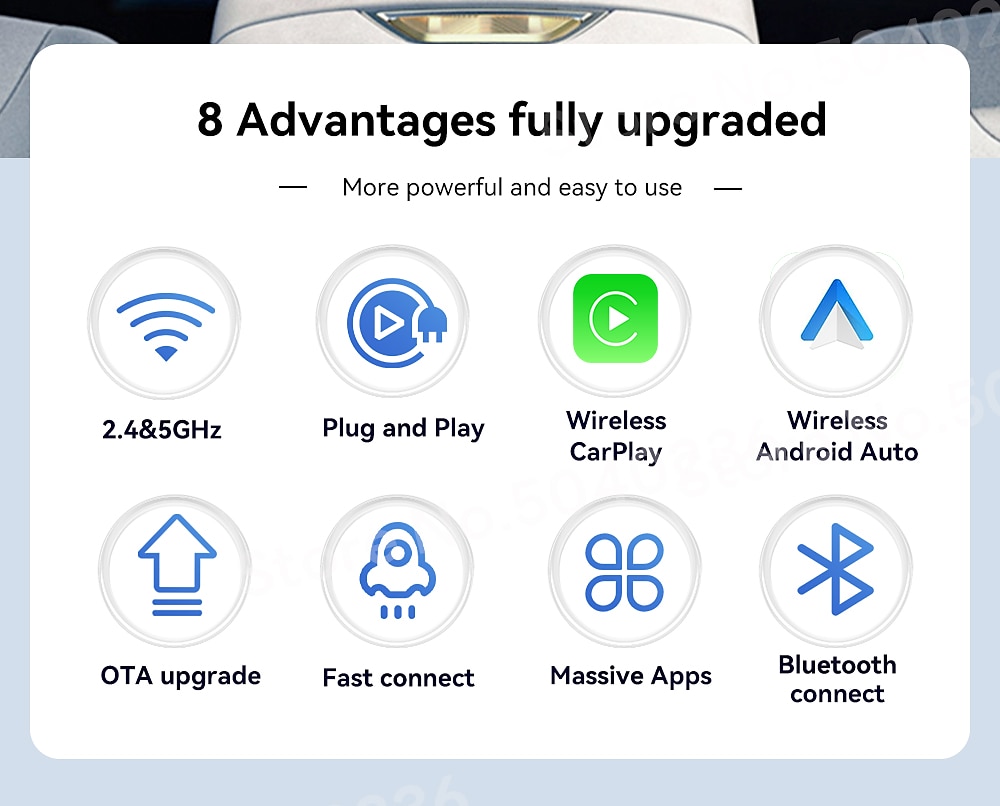

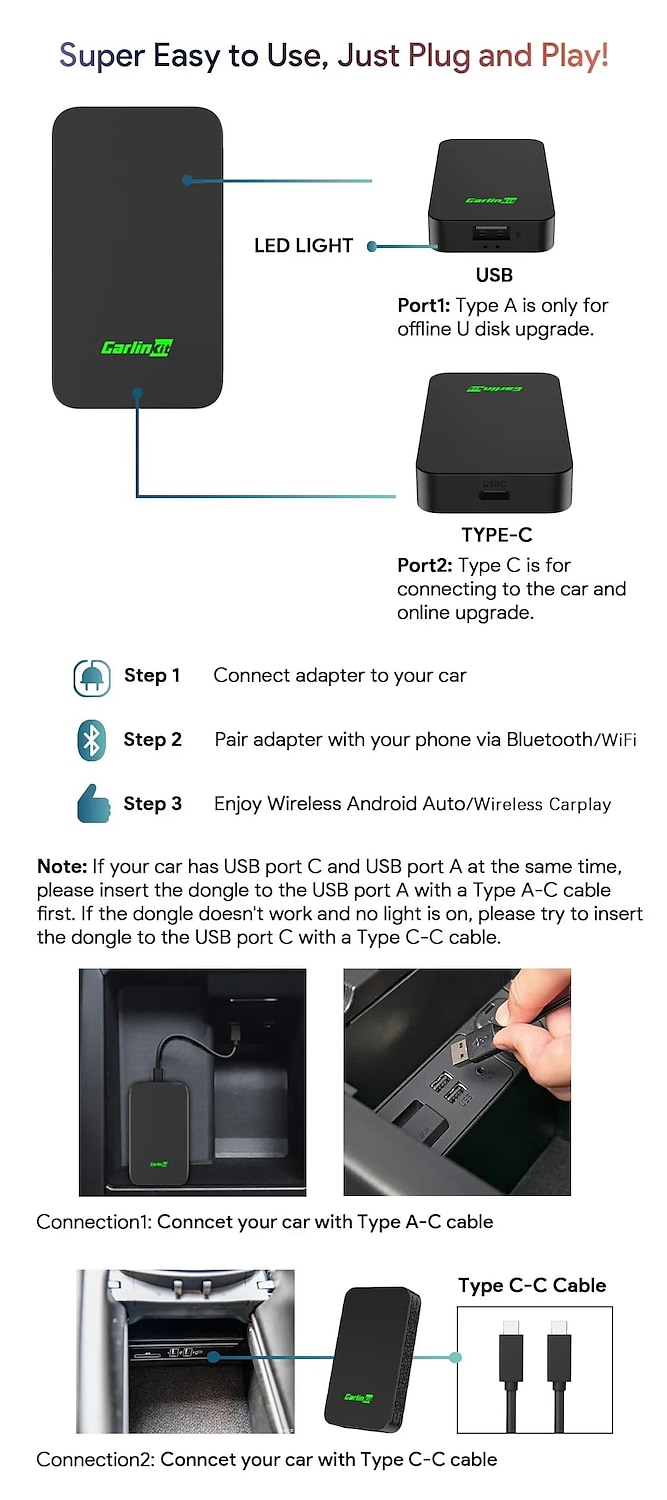



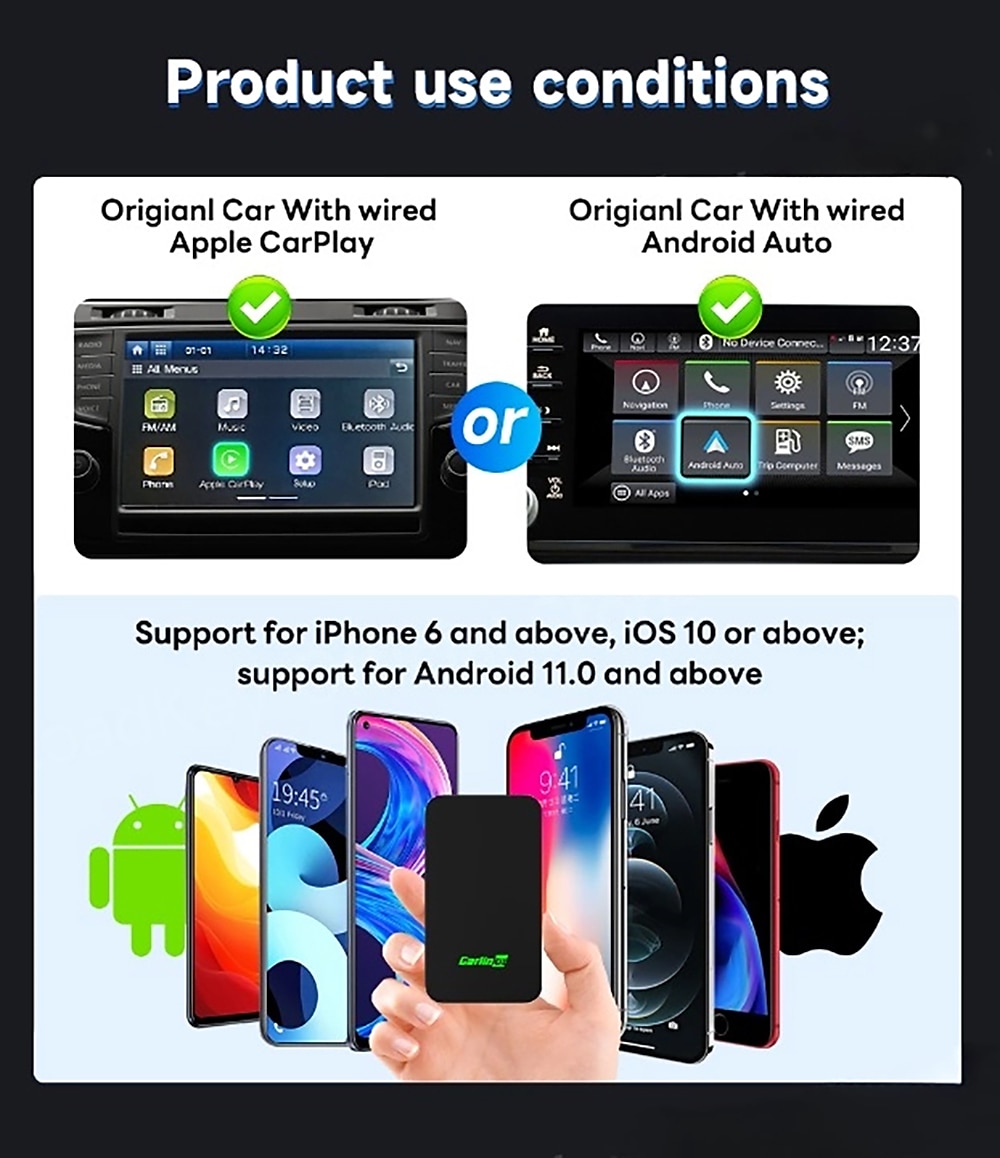

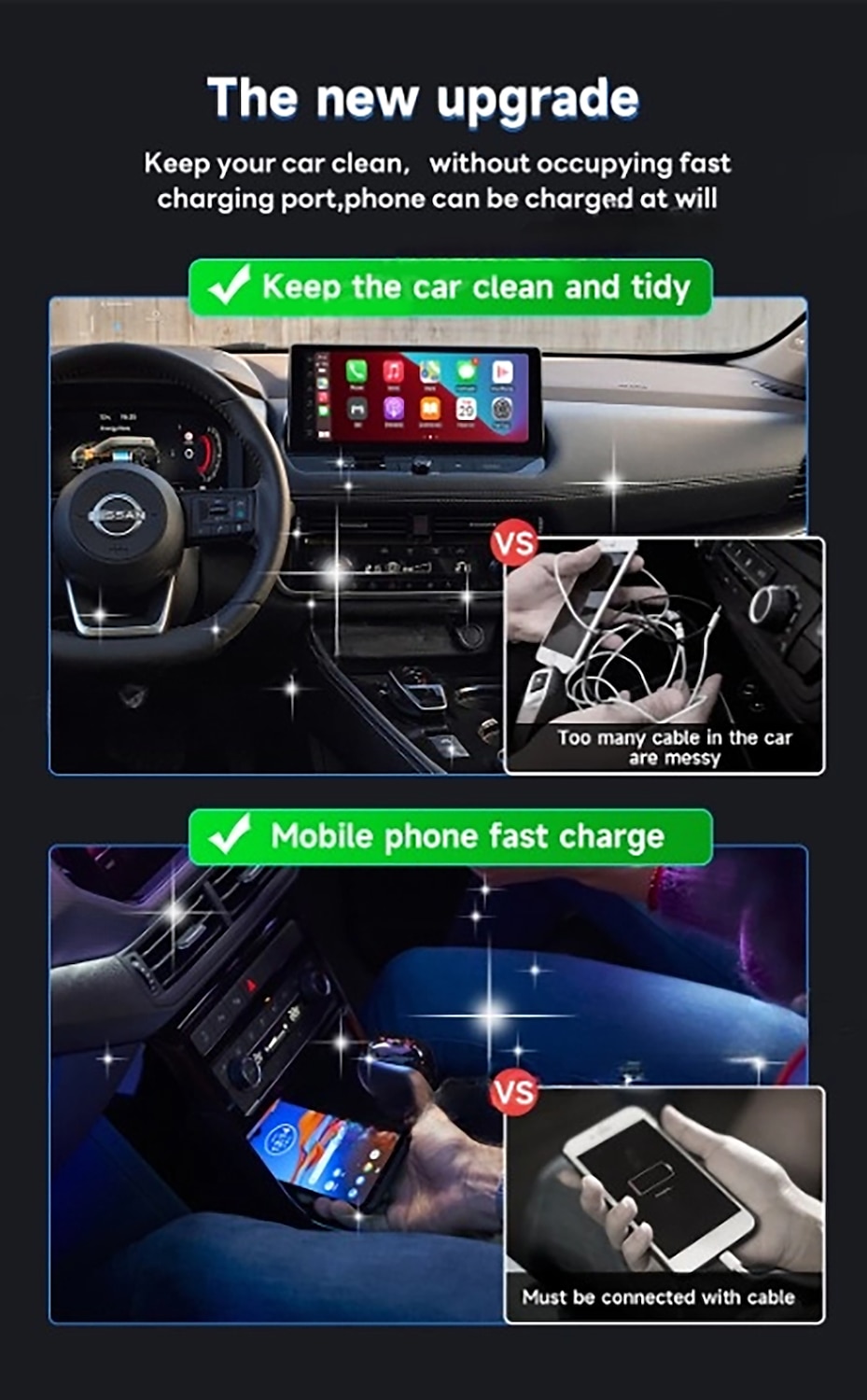
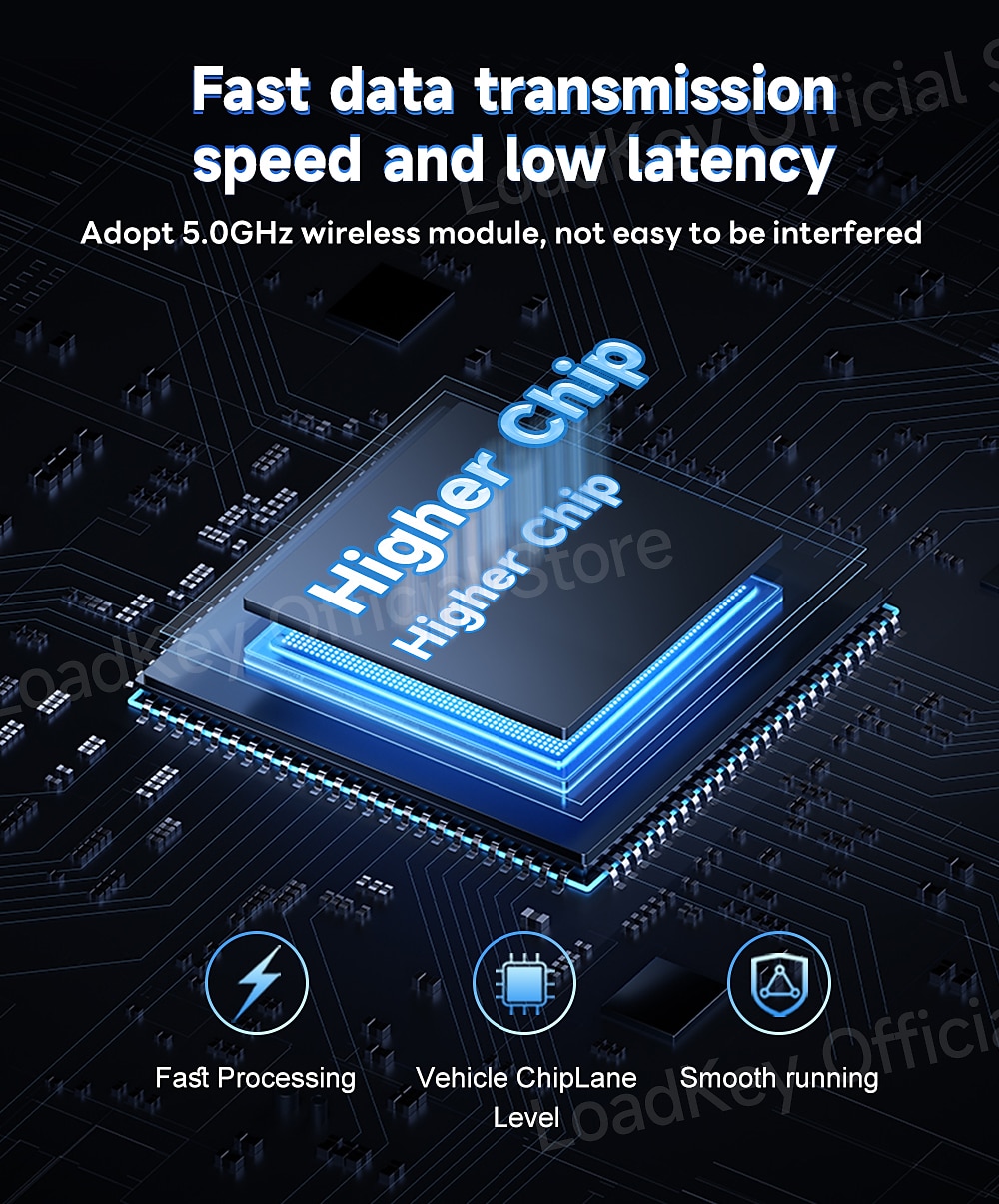

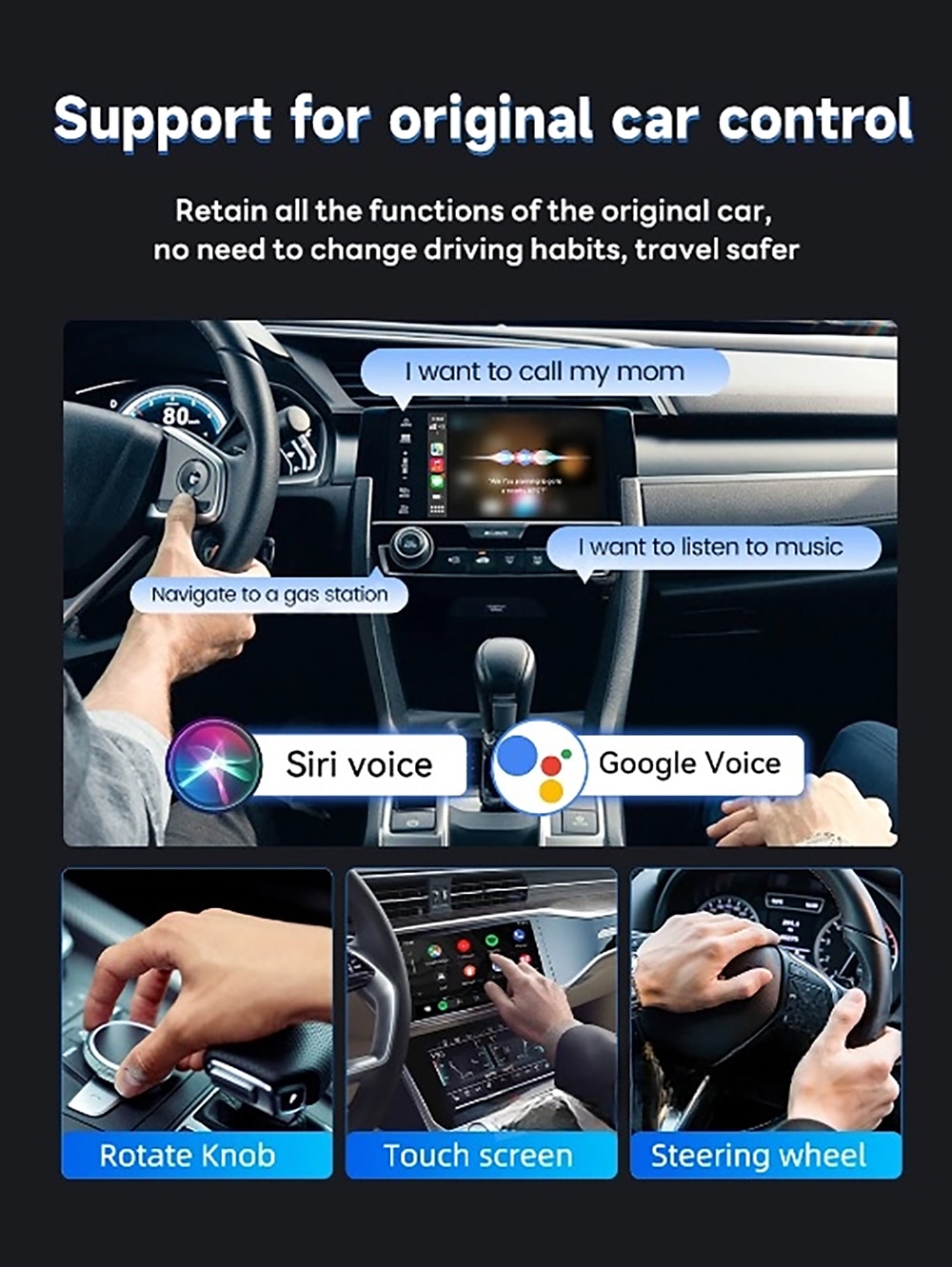


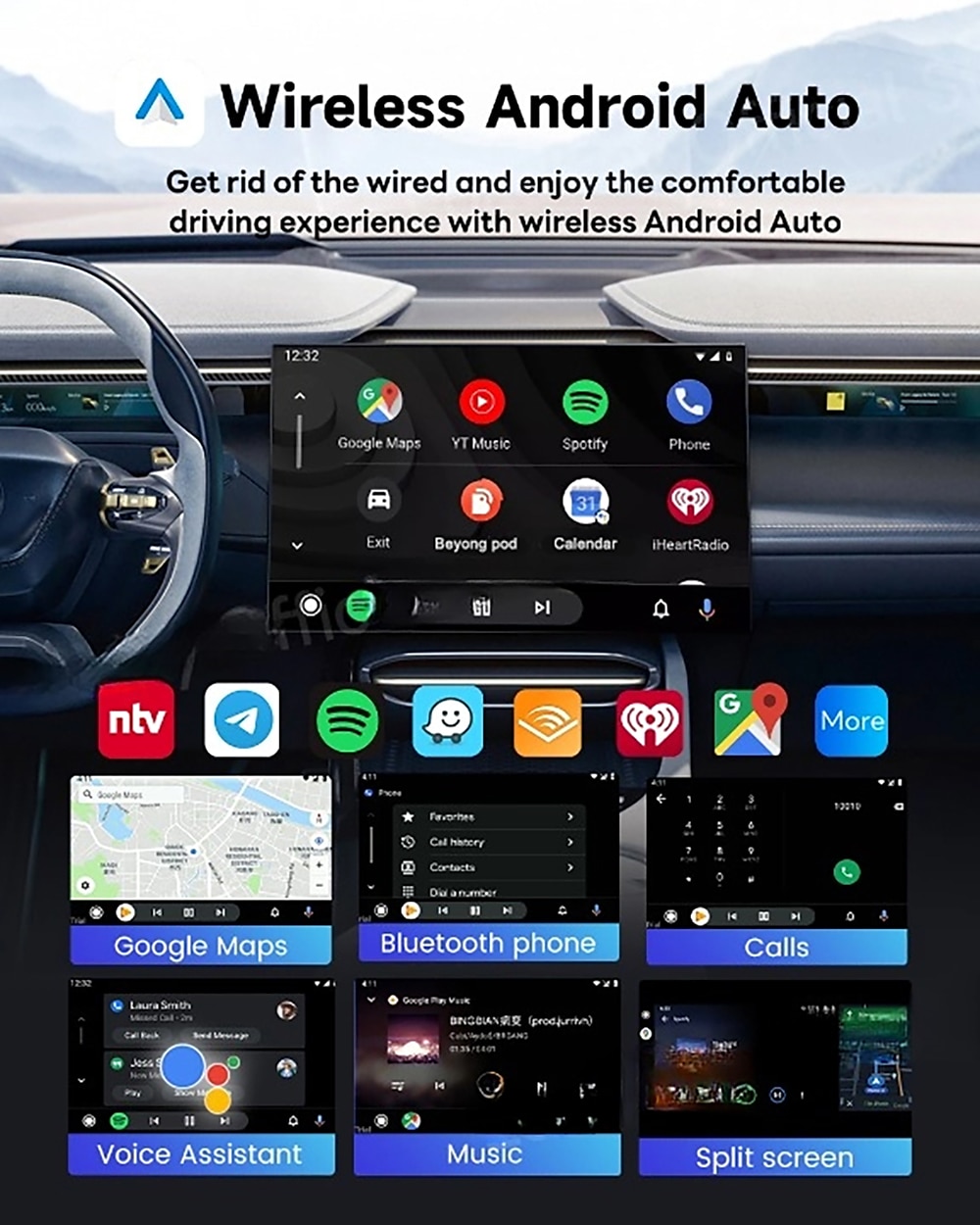
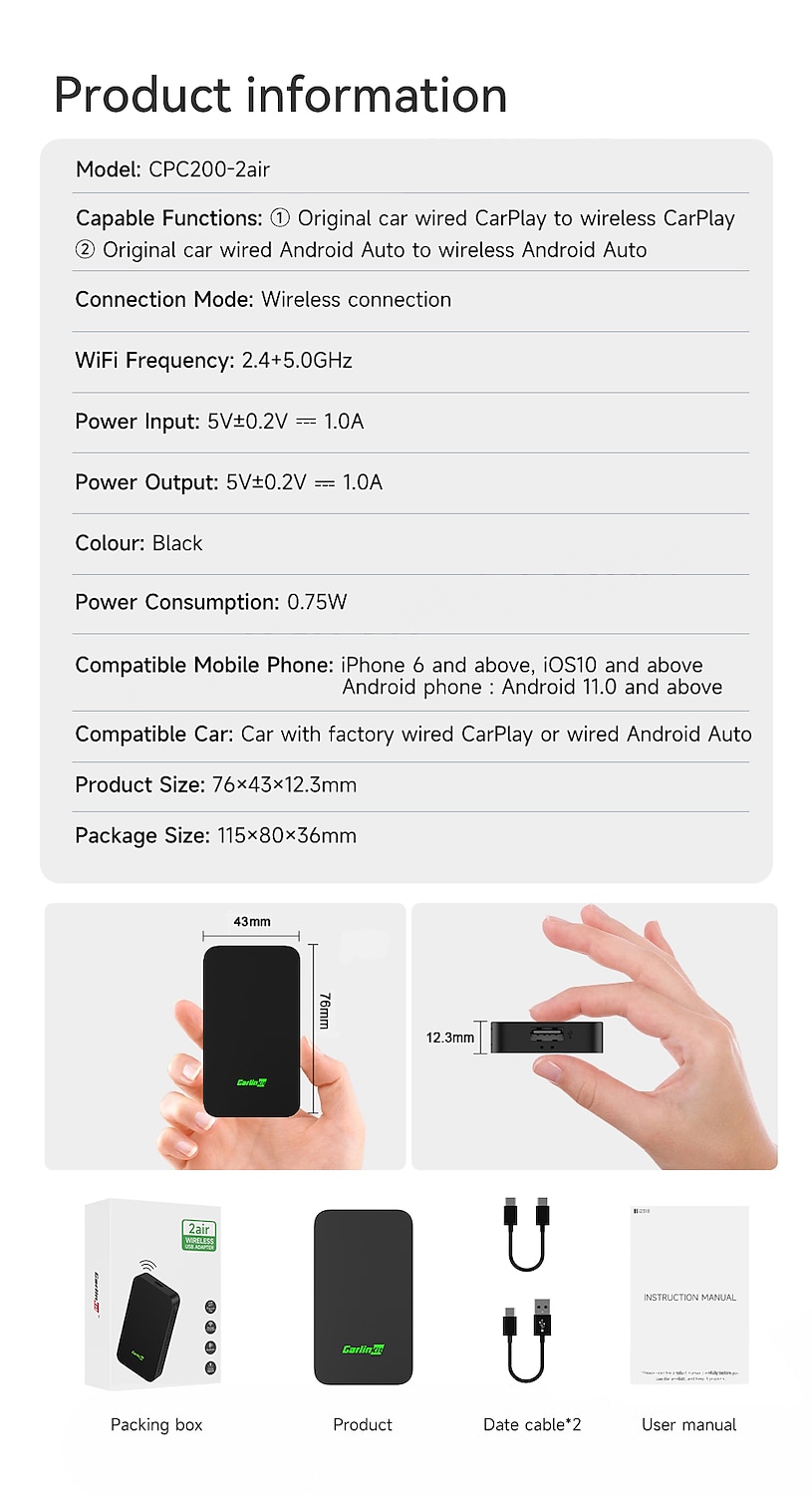
Customer Reviews
Q & A
Report Copyright Infringement
Report Copyright Infringement
Successful Submit!
Thank you for submitting this report We will process as soon as possible
Item Added Successfully























