Hilfe-Center
- Zielort : / $USD
-
Zielort
Vereinigte StaatenWährung
-
$ USD
-
-
$ USD
-
¥ CNY
-
€ EUR
-
£ GBP
-
$ CAD
-
$ AUD
-
₣ CHF
-
$ HKD
-
¥ JPY
-
p. RUB
-
R$ BRL
-
$ CLP
-
kr. NOK
-
kr. DKK
-
ريال SAR
-
Kr. SEK
-
₩ KRW
-
₪ ILS
-
$ MXN
-
S$ SGD
-
$ NZD
-
$ ARS
-
Rs INR
-
$ COP
-
درهم AED
-
Kč CZK
-
zł PLN
-
ريال OMR
-
د.ب BHD
-
د.ك KWD
-
ريال QAR
-
£ EGP
-
JD JOD
-
Rp IDR
-
฿ THB
-
Ft HUF
-
kn HRK
-
lei RON
-
₺ TRY
-
〒 KZT
-
лв BGN
-
R ZAR
-
Speichern
- Anmelden
-
Willkommen zu LightInTheBox
Registrieren
Anmelden
Favoriten-
Warenkorb
0
- Ihr Einkaufswagen ist leer.
-
Gesamtwert:
-
Knowledgebase
 Suchen Sie Ihre Frage?
Suchen Sie Ihre Frage?
- FAQ: Meine Bestellungen
-
Mein Konto FAQ
- Warum sollte ich ein Kundenkonto eröffnen?
- Ich habe mein Passwort vergessen
- Wie kann ich meine Liefer- bzw. Rechnungsadresse ändern ?
- Wie kann ich meine E-Mail Kontaktadresse ändern?
- Wie schreibe ich eine Bewertung?
- Wozu dient mir die Rubrik "Meine Favoriten"?
- Wie kann ich den Kundenservice kontaktieren?
- Zahlungsweise: Fragen & Antworten
-
Internationaler Versand Fragen & Antworten
- LightInTheBox weltweite Kaufanleitung
- Wie kann ich mein Paket finden?
- Wie kann ich mein ungefähres Lieferdatum einschätzen?
- Wie berechne ich meine Versandkosten?
- Welche Versandmethoden bieten Sie an?
- Welche Länder oder Regionen werden von Ihnen beliefert?
- Können für internationalen Versand zusätzliche Gebühren anfallen?
- Versenden Sie auch an Postboxen oder APO/FPO Militär Adressen?
- Why was I asked for a "CPF" number? (brasilianische Kunden)
- Wie kann ich den Kundenservice kontaktieren?
- FAQs zu Rücksendungen & Rückerstattungen
-
Meine Treuepunkte: Fragen & Antworten
- Wie ist der Stand meines Treueguthaben & Gutschriften-Kontos?
- Wie bekomme ich Treuepunkte & Gutschriften?
- Wie kann ich den Stand meines Treueguthaben & Gutschriften-Kontos einsehen?
- Wie kann ich das Guthaben auf meinem Treueguthaben & Gutschriften-Konto verwenden?
- Wann werden die von mir erstandenen Treuepunkte auf mein Konto übertragen?
- Wie lange kann ich mein Saldo an Treuepunkten & Gutschriften nutzen?
- Wie kann ich eine Prepaid-Karte kaufen und nutzen?
- Wie kann ich eine Abhebung anfordern?
- Was geschieht mit meinen Treuepunkten, wenn ich Artikel zurückgebe und das Geld zurückfordere?
- Wie kann ich den Kundenservice kontaktieren?
- FAQ's für Hochzeitskleider & Kleider für Anlässe (Massgeschneidert)
-
Neue Benutzer--Anleitung
- LightInTheBox Überblick
- Professionelle Kundenpflege, Professioneller Kundenservice
- Ich Möchte Manche Produkte Bestellen?
- Wie kontaktiere ich den Kundenservice
- Wie Machen Sie Eine Bestellung?
- Zahlungsmethode Akzeptiert
- Was kann ich mit meiner Bestellung jetzt tun?
- Preis In Unterschiedlichen Ländern Anschauen?
- Können Sie die Produkte nach versenden?
- Wichtige Informationen Über LightInTheBox
- Etwa Infoormationen Bitte Ihre Aufmerksamkeit
- Ist Es Sicher bei LightInTheBox Einkauf?
- Nach Bezahlung, Wie Kann Ich Den Status Meines Auftrags Prüfen?
- LightInTheBox Stickers Anleitung?
- Fehlerbehandlung
-
Wie Es Zu Bezahlen
- Zahlungsarten
- Kreditkarte Einwendung
- Meine Staat Ist Ungültig Mit Paypal!
- Wie Funktioniert Paypal Im Allgemeinen?
- Bezahlung mit der Kreditkarte
- Bargeldtransport
- Darf ich das Paypal-Konto von LightInTheBox wissen?
- Ich Ziehe Western Union Vor, Aber Ich Möchte Jetzt Mit Via Paypal Bezahlen.
- Muss Ich Die Mehrwertsteuer / Umsatzsteuer Bezahlen?
- Schauen Sie die Preise In Unterschiedlichen Ländern Nach
- Der Direktversand, Bitte Schenken Sie Die Aufmerksamkeit Auf
- Warum Ist Mein Auftrag Gelöscht?
- Die Bearbeitungsgebühr Von Western Union/Bank
- Ich Möchte mit Dem Paypal-Kundenservice Kontaktieren, Aber Ich Finde Keine Ihre Telefonnummer, Bitte Helfen Sie Mir!
- Darf ich mit Kreditkarte bezahlen, wenn ich kein Mitglied von Paypal bin?
- Versand Für Online Verkäufer
- Die Informationen Der Mehrwertsteuer & Umsatzsteuer
- Schauen Sie Die Preise Mit Verschiedenen Währungen
-
Versand & Lieferung
- Praktisches Info über Versand und Lieferung (nach Ländern alphabetisch sortiert)
- Die Anleitung Der Versandarten
- Wenn Ich die Produkte von LightInTheBox.com bestellen, wie Sie mir die die senden?
- Warum kann ich nicht meinen gewünschten Kuier wählen
- Voraussichtliche Liefer-und Ankunftszeit
- Wie Kann man den Versand ohne Risikos halten?
- Können Sie die Produkte in mein Land versenden?
- Gehört die Versandkosten zum Preis?
- Wenden Sie sich an DHL für Ihre Anlieferung?
- Ich bin ein Online-Verkäufer, können Sie mir erklären, wie Sie die Versandkosten berechnen?
- Die Telefonnummer von UPS zum Kontakt in meinsten Ländern
- Die Zeitdauer der Anlierferung zur Kalkulation für Ihre Bestellung
- Kundenservice
-
Produkt Hilfe
- Wählen Sie Ihren richtigen Autoscheinwerfer
- Wie benutzt man Make-Up Besen?
- Smokey Lidschatten Kreieren
- Anleitung des Perückenkaufs
- Anleitung Der Ultraschallreinigen
- Gibt Es Einen Abrufbaren Katalog Oder Preisliste?
- Die Hinweise Für Einkauf Der Badebekleidung
- Wie Kauft Man Die Badbekleidung?
- Perle Kenntnisse & Informationen
- Über Kubische Zirkonerde
- Anleitung Der Arten Des Einkauf In LightInTheBox
- Die Hinweis Für Hochzeitkleider/Abendkleider
- Kann Ihr Handy in Ihrer Staat benutzt werden?
- Welche Sorte Der Wii Sind Verfügbar In LightInTheBox?
- Lackierung der Willensbildung
- Material der Lackierung
- Prozess der Verpackung der Lackierung
- Qualitätslage der Lackierung
- Schritt der kundenspezifischen Anpassungen für alte Lackierung
- Verpackung der Lackierung mit Staffeler
- Tabelle der Anleitung des Rings
- Fernseher in den verschiedenen Ländern.
- Wenn ich nach digitales Kamera suche, achte ich auf die groaßen Unterschiede zwischen verschiedenen online Laden. Warum ist es so?
- Was ist ein Illuminator mit automatischer Scharfeinstellung und warum brauche ich einen?
- Warum kann ich mein Computer mit dem kabellosen Internet nicht verbinden, obwohl ich Wi-Fi habe?
- Warum kann ich manche heruntergeladenen Hardwaren nicht installieren?
- Mein Computer stoppt, alle Input arbeiten nicht, nichts funktioniert. Das Bildschirm ist blank. Was soll ich tun?
- Anleitung der Cheongsam, Qipao, und der chinesischen Kleider
- Techniken Der Bildverstärkung Des Projektors,ACM, ACC, DCDi. Was Bedeutet Die?
- Über Unser MLB Jersey Und Kappe
- Anwendungsbereich Der Unseren Handys
- Zeitplan Des Schneidens Für Kunden
- Sonder Garantie Für Austausch Der Handys
- Warum Wählen Sie Eine Elektronische Zigarette?
- Ihre Künstliche Perücke entwerfen
- Regeln Zum Rückgabe Der Kosmetika
- Gute Und Richtige Handpflege
- Messen Sie die Größe Ihrer Perücke
- Kaufen Sie Das Bildfeld Online
- EMS Transaktion Per Regionen
- Tipps für Bräutliches Makeup
-
FAQs
- Wie kann ich meinen Auftragstatus checken?
- Kann Ich LightInTheBox vertrauen?
- Zahlungsmethode
- Wie Werden Die Produkte Zu mir Versendet,Wenn Ich Produkte In LightInTheBox Bestelle?
- Was ist Die Mindestbestellung Von LightInTheBox?
- Können Sie Es Zu Meinen Staat Versenden?
- Was Passiert, Wenn Ich Einen Großen Auftrag Bestelle?
- Gibt Es Einen Abrufbaren Katalog Oder Preisliste?
- Ich Möchte Einen Falschen Platzierten Auftrag Löschen.
- Über LightInTheBox Ltd
- Wie Funktioniert Direktversand bei LightIntheBox.com
- Steuer, Zollgebühren
- Garantie & Gewährleistung
- Ihren Auftrag Prüfen
- Kann Ich Extra Diskonte Bekommen
- Nutzungsbedingung in LightInTheBox
-
Auto Zubehör FAQ
- Kann ich eine Landkarte mit meiner GPS oder Auto DVD-Spieler mit GPS Funktion haben?
- Auto DVD FAQ
- Welche Zubehöre sind im Preis eingeschlossen? Gibt es andere nötige Zubehöre?
- Sprache Infos
- Gibt es GPS von LightInTheBox Antenne?
- Gibt es die Karten mit GPS unterschiedliche Sprachen?
- Unterstützt dies GPS 3D Landkarte?
- Die Farben
- [Über Auto Bildschirm] Welches System des Fernsehens kann es anpassen?
- [ÜberAuto GPS] Ist es mit Stadtkarte?
- [ÜberAuto GPS] Kann sie die Stadtkarte meines Lands anpassen?
- [Über Bewertung des Bildmonitor] Wie man den benutzt?
- [Über Bewertung des Bildmonitor] Wie groß ist es?
- [über Transmitter des MP3&FM im Auto] Welche Frequenz kann es anpassen?
- [über Transmitter des MP4&FM im Auto] Wie ist der Effekt?
- [über Transmitter des MP5&FM im Auto] Wie man benutzt den?
- [Über Batterieladegerät des Autos]Wie benutzt man das?
- [Über Drehrichter] Wie benutzt man das?
- [Über Luftreiniger des Autos] Was ist ihre Auswirkung?
- Mit welcher Tonanlage ist Ihre Anlage passend?
- [Über Staubsauger des Autos] Was ist die Kraftquelle?
- [Über Druckmessgerät des Autos] Wie es funktioniert?
- [Über Messgeber für Parken] Was ist ihre Funktion?
- [Über Messgeber für Parken] Was für ist Display?
- Hat irgend Ihre Artikeln sub Terminal der Ausgabe?
- Wie stelle ich die DVD Kontrolle auf meinem Lenkrad auf?
- Muss ich mein Handy mit Bluetooth jedes Mal zusammen abstimmen, wenn ich das benutze?
- Wie kann ich mein Display zum Rückansicht Kamera beim Rückwärtsfahrt austauschen?
- Kann der DVD-Spieler Bilddaten (JPG, GIF usw) zeigen, die auf USB oder Flaschkarte speichert werden?
- Sonder Versandhinweise
-
Meine Vergütung & Gutschriften FAQ
- Wie ist der Stand meines Vergütungs- & Gutschriftenkontos?
- Wie kann ich Vergütungen und Gutschriften erlangen?
- Wie kann ich den Kontostand meiner Vergütungen & Gutschriften einsehen?
- Wann werden die angesammelten Vergütungen auf meinem Konto sichtbar?
- Wie lange kann ich mein Vergütungs- & Guthabenkonto nutzen?
- Wie kann ich Vergütungen & Gutschriften nutzen?
- Wie kann ich ein Abhebung ermöglichen?
- Was geschieht mit meinen Vergütungen, wenn ich Artikel gegen Rückerstattung zurückgebe?
How can I track my package?
Track My Package
Once an order has shipped out, we will send you a Shipping Confirmation Email that includes your Tracking Number.
To check the status of your package, please click on the link and it will redirect you to UPS, DHL or other shipping vendor's website. This function allows you to track your package using the tracking code provided in the email.
You can also track your order in "My Orders" by following these 4 steps:
Step 1
Sign into your account and click "My Orders".
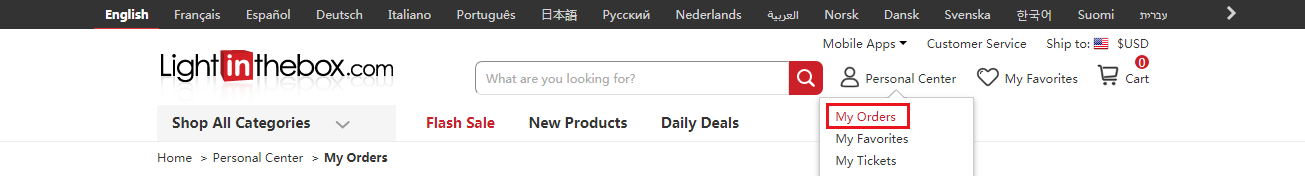
Step 2
Click on the Order Number you want to track.
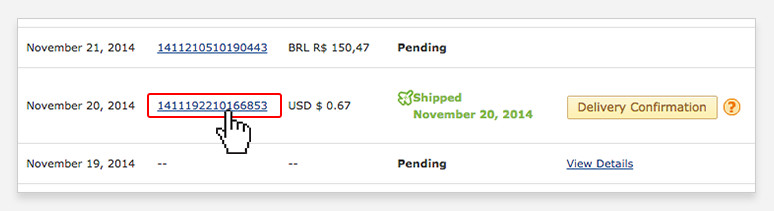
Step 3
Click on the Track button or the Track this order link located next to the tracking number.
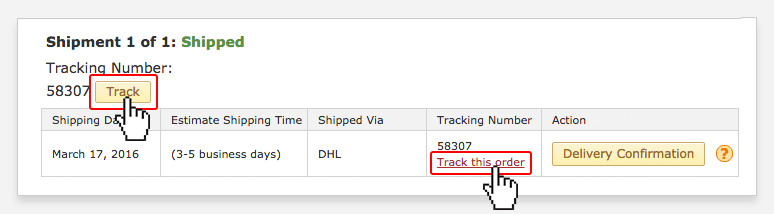
Note:
At this time, tracking is not always available for Postal Service - No Tracking (FREE Shipping).
Step 4
 Upon clicking the Track button, a popup will appears to show tracking details.
Upon clicking the Track button, a popup will appears to show tracking details.  Upon clicking the Link, you will then be redirected to the shipping company's website. There, you can enter your tracking number to find out where your package is.
Upon clicking the Link, you will then be redirected to the shipping company's website. There, you can enter your tracking number to find out where your package is.
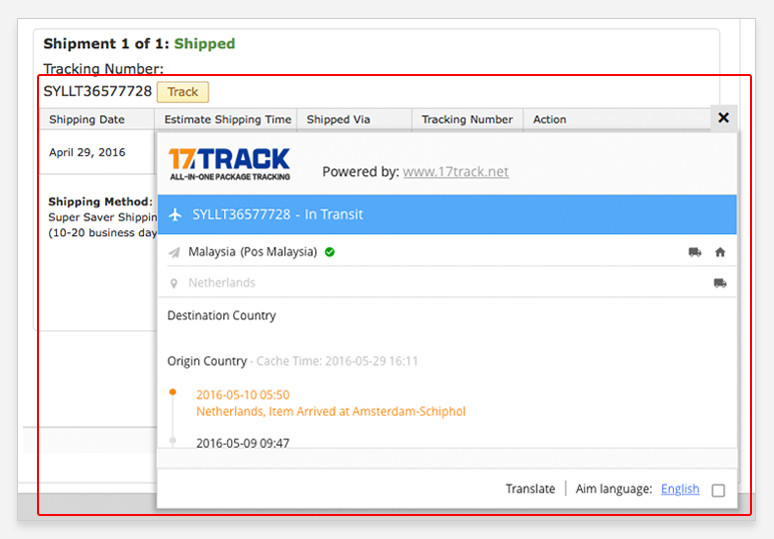
- Diese Seite war: Behilflich | Nicht behilflich
- keine letzte Seite
- Was bedeutet me...
