Apoio
- Enviar para : / $USD
-
Enviar para
Estados UnidosMoeda
-
$ USD
-
-
$ USD
-
¥ CNY
-
€ EUR
-
£ GBP
-
$ CAD
-
$ AUD
-
₣ CHF
-
$ HKD
-
¥ JPY
-
p. RUB
-
R$ BRL
-
$ CLP
-
kr. NOK
-
kr. DKK
-
ريال SAR
-
Kr. SEK
-
₩ KRW
-
₪ ILS
-
$ MXN
-
S$ SGD
-
$ NZD
-
$ ARS
-
Rs INR
-
$ COP
-
درهم AED
-
Kč CZK
-
zł PLN
-
ريال OMR
-
د.ب BHD
-
د.ك KWD
-
ريال QAR
-
£ EGP
-
JD JOD
-
Rp IDR
-
฿ THB
-
Ft HUF
-
kn HRK
-
lei RON
-
₺ TRY
-
〒 KZT
-
лв BGN
-
R ZAR
-
Guardar
- Iniciar sessão
-
BemVindo a LightInTheBox
Registar Iniciar sessão
-
Carrinho
0
- O seu Carrinho de Compras está vazio.
-
Cart Total:
Central de Atendimento
 Procure as suas Questões?
Procure as suas Questões?
- Meus Pedidos
- Minha Conta
- Pagamento
-
Envio e Entrega Internacional
- Guia de Frete Internacional da LightInTheBox
- Como posso rastrear minha encomenda?
- Como eu posso realizar uma estimativa da data de entrega do meu pedido?
- Como eu calculo os custos de envio?
- Quais métodos de envio vocês oferecem?
- Para quais países ou regiões vocês entregam?
- Existem taxas adicionais envolvendo a entrega internacional?
- Vocês enviam para Caixas Postais ou Endereços Militares?
- Por que vocês pedem um número de CPF? (Clientes Brasileiros)
- Como eu entro em contato com o Apoio ao Cliente?
- Perguntas Frequentes Sobre Devoluções & Reembolsos
-
Minhas Recompensas e Crédito
- O que é o Saldo de Recompensas e Crédito?
- Como eu ganho Recompensas e Créditos?
- Como eu posso verificar o meu Saldo de Recompensas e Crédito?
- Como eu posso utilizar meu saldo de Recompensas e Crédito?
- Quando minhas Recompensas serão depositadas na minha conta?
- Em quanto tempo eu posso utilizar meu saldo de Recompensas e Crédito?
- Como eu posso comprar e utilizar créditos pré-pagos?
- Como eu posso solicitar uma retirada?
- O que acontece com minhas Recompensas quando eu devolvo algum item para reembolso?
- Como eu posso contactar o Apoio ao Cliente?
- Vestidos Para Casamentos e Eventos (Feitos Sob Encomenda)
-
Novo Utilizador--Guia
- É Seguro de Comprar na LightInTheBox.com?
- Como comprar na LightInTheBox?
- Atendimento Profissional, Cuidados Profissionais
- Guia de Adesivos da LightInTheBox
- Como entro em contacto com o Apoio ao Cliente?
- Visão Geral da LightInTheBox.com
- Guia do Atacadista da LightInTheBox
- Após o Pagamento, Como Posso Checar o Estado do Meu Pedido?
- Quero Pedir Alguns Produtos
- Métodos de Pagamento Aceites
- Vocês têm Garantia ou Garantias?
- O que fazer com o meu Pedido?
- Visualizando Preços em Diferentes Moedas
- Pode Enviar No
- Informações Importantes Sobre a LightInTheBox
- Algumas Dicas Quais Consumidores Devem Prestar Atenção
- A LightInTheBox tem Quantidade Mínima de Pedido?
- Como efetuar um pedido na LightInTheBox.com?
- Impostos Importação custos alfândegários
-
Como Pagar
- Posso pagar com carto de crdito se eu no sou um membro do PayPal?
- Frete para Lojas Online
- IVA (ICMS no Brasill) e Informações de Impostos Sobre Vendas.
- Visualizando Preços em Diferentes Moedas
- Exceções de Cartão de crédito
- Métodos de Pagamento Aceites
- Meu país não está disponível no Paypal!
- Pagar com Cartão de Crédito
- Como funciona o Paypal, de modo geral?
- Vale Postal?
- Posso saber a conta paypal da LightInTheBox?
- Eu Escolhi a Western Union Mas Agoar eu Quero Pagar via Paypal
- Tenho de pagar IVA e Imposto de Vendas?
- Dropship tem de ter em atenção!
- Porquê foi cancelado o meu pedido?
- Western Union / Taxa de transferência do Banco
- Quero entrar em contato com Atendimento ao Cliente do PayPal, mas não é possível encontrar um número de telefone deles? Por favor, me ajudem!
-
Envio e Entrega
- Como estimo a data de entrega do meu pedido?
- Por quê não posso escolher a empresa de entrega desejada?
- Guia de Métodos de Entrega
- Informações de Envio para Vestidos Sob Medida
- Como faço para poupar no transporte?
- Informações úteis de Envio & Pagamento (por país)
- O Transporte está incluído nos preços?
- Se Eu Encomendar Produtos Do LightInTheBox.com, Como Serão Enviados Para Mim?
- Voces podem enviar para
- Precisa de contatar a DHL sobre a sua entrega?
- "Eu sou um vendedor on-line, você pode-me mostrar como calcular o frete?
- Número de telefone de contacto da UPS nos principais países de destino
- Solução de problemas
-
Acessórios Automotivos Perguntas Frequentes
- [Sobre Monitor Para Carro] Qual o sistema de televisão que pode caber?
- [Sobre o GPS para carro] Já vem com o mapa?
- [Sobre o GPS para carro] É possivel usar o mapa do meu país?
- [Sobre Monitor Retrovisor] Qual é o tamanho?
- [Sobre Monitor Retrovisor] Como usar isso?
- [Sobre MP3 e transmissor FM para carros] Qual a frequência que pode ser usada?
- [Sobre MP3 & Transmissor FM para Carros] Como é o seu efeito sonoro?
- [Sobre MP3 e Transmissor FM Para Carro] Como usá-lo?
- [Sobre o Carregador do Carro] Como usá-lo?
- [Sobre Inversor] Como usá-lo?
- [Sobre o purificador de ar para o carro] Qual é o efeito?
- [Sobre o Aspirador para o Carro] Qual é a fonte de alimentação?
- [Sobre o Medidor de Pressão dos Pneus] Qual é o efeito?
- [Sobre o Sensor de Estacionamento] Qual a função?
- [Sobre o sensor de estacionamento] Qual é o tipo de monitor?
- As suas unidades são compatíveis com quais sistemas de som
- Será que algum de seus itens têm saída de sub- terminais?
- Como faço para configurar os controles do DVD no meu volante?
- Preciso calibrar o meu telefone celular com seus itens Bluetooth cada vez que eu usá-los?
- Como posso mudar o meu monitor para a câmera de visualização traseira quando dou marcha a ré (faço marcha atrás – Portugal)?
- Pode o leitor de DVD exibir arquivos de imagem (JPEG, GIF, etc) armazenados em cartões de memória flash USB ou SD?
- Informação em Idiomas
- Perguntas de DVD para Carros
- Como fao para obter um mapa com o meu GPS ou Reprodutor de DVD do carro com funo de GPS?
- O GPS da LightInTheBox tem antena?
- Os mapas com GPS têm línguas diferentes?
- Será que estes GPS suportam Mapas em 3D?
- As Cores.
- Quais são os acessórios incluídos no preço? Que outros acessórios de excharge são necessários?
- Políticas & Condições LightInTheBox
- Verificando o seu Pedido
-
Perguntas Frequentes
- Como posso adicionar um comentário à minha encomenda?
- Como posso verificar o estado da pedido?
- E se eu estou fazer uma grande encomenda de granes quantidades?
- Se eu encomendar produtos à LightInTheBox, como serão enviados para mim?
- Pode Entregar No
- A LightInTheBox tem Quantidade Mínima de Pedido?
- Existe um catálogo / Lista de Preços disponíveis?
- Eu quero cancelar uma encomenda colocada indevidamente
- Métodos de Pagamento
- Posso Confiar LightInTheBox?
- Posso obter desconto extra
- Sobre LightInTheBox Ltd.
-
Ajuda do produto
- Medição e Gráfico do Tamanho
- Vestido de Noiva / Assessoria de Estilo de Vestido de Noite
- Guia de Compra para Roupa de Banho
- Como Comprar Roupa de Natação Para Homem
- Sobre Zirconia Cúbica
- Padrão de TV em diferentes países
- Por quê não consigo me conectar com a internet sem fio, embora o meu computador tenha Wifi?
- Como é que eu não posso instalar algum do software que eu baixei?
- Meu computador parou de responder a todas as entradas, nada funciona, a tela está bloqueada, o que devo fazer?
- Guia de Cheongsam, Qipao e vestidos chineses
- Tecnologia de Melhoramento de Imagem do Projetor de ACM, ACC, DCDi; O que significa isso?
- As bandas dos nossos celulares
- Tabela do Tempo de Confecção de Vestuário a Encomendar
- Porque escolher um cigarro electrnico?
- O estilo da sua Peruca sintética
- Dominando a Manicure
- Escolha do Tamanho da sua Peruca
- Processo de excução dos quadros
- Material de pintura
- Processo de embalagem de pinturas
- Comprar Armações Online
- Operadores EMS por Região
- Nível de qualidade de pintura
- Dicas de Maquilhagem nupcial
- Guia de Limpeza ultrasónica
- Personalizar etapas da Pintura a óleo
- Gráfico guia de anel
- Processo de embalagem de pintura com barras esticadoras
- O que é um iluminador de autofoco e porquê eu quero um?
- Guia de Compra para Perucas
- Como usar os pincéis de maquilhagem
- Escolhendo os Faróis Dianteiros Certos
- Há um catálogo disponível?
- Que tipo de Wii está disponível na Lightinthebox agora?
- Guia de Compras de Arte
- Conhecimento e Informação de Pérolas
- Cr & Tabela do Tamanho para Todos os Vestidos
- O cellular (telemóvel – Portugal) pode ser usado no meu país?
- Pós Venda
-
Perguntas Frequentes sobre as Minhas Recompensas e Crédito
- O que é o Saldo de Recompensas e Crédito?
- Como ganho Recompensas e Crédito
- Como verifico o meu Saldo de Recompensas e Crédito?
- Quando serão as minhas Recompensas acumuladas enviadas para a minha conta?
- Quanto tempo tenho para usar o meu Saldo de Recompensas e Crédito?
- Como posso usar o Saldo de Recompensas e Crédito?
- Como posso pedir uma retirada?
- O que acontece às minhas Recompensas quando devolvo itens para receber reembolso?
How can I view prices in my currency?
LightInTheBox.com currency default setting is the US Dollars; however, we also provide viewing and transactions in the following currencies:
- - Euro (€)
- - British Sterling Pound (£)
- - Canadian Dollar (CA$)
- - Australian Dollar (AU$)
- - Swiss Franc (CHF)
- - Hong Kong Dollar (HK$)
In order to view our site using a different currency, please click “Ship to:” to change country and currency.
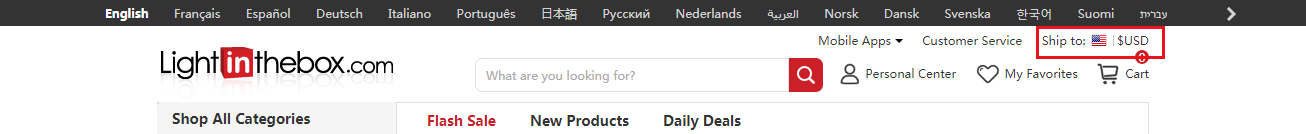
Then, a window displaying all the countries and currency denominations will pop-up. Please select country and currency denomination, which is located at the bottom of the page, “Choose Currency:”

A secondary way to change currency is by changing the currency denomination in a product page. Move the mouse over USD, the LightInTheBox.com standard setting; a drop-down will appear where currency may be selected and set.

- A página anterior não existe
- O que significa...
