Γνωσιακή Βάση
 Αναζήτηση στις ερωτήσεις σας?
Αναζήτηση στις ερωτήσεις σας?
-
Συχνές Ερωτήσεις - Η Παραγγελία Μου
- Πώς μπορώ να ελέγξω την κατάσταση της παραγγελίας μου;
- Τι σημαίνει η κατάσταση παραγγελίας μου;
- Πώς μπορώ να ακυρώσω την παραγγελία μου;
- Μπορώ να κάνω αλλαγές στην παραγγελία μου;
- Πώς μπορώ να δω τις τιμές στο δικό μου νόμισμα;
- Πώς αλλάζω την μέθοδο πληρωμής;
- Πώς επικοινωνώ με την Εξυπηρέτηση Πελατών;
- Συχνές Ερωτήσεις για το Ο Λογαριασμός Μου
- Συχνές Ερωτήσεις Η Πληρωμή Μου
-
Συχνές Ερωτήσεις Διεθνής Αποστολή & Παράδοση
- Παγκόσμιος οδηγός αποστολής LightInTheBox
- Πώς μπορώ να εντοπίσω το πακέτο μου;
- Πώς υπολογίζω την ημερομηνία παράδοσης μου;
- Πώς υπολογίζω τα έξοδα μεταφοράς;
- Τι μεθόδους αποστολής προσφέρετε;
- Σε ποιες χώρες ή περιοχές κάνετε αποστολές;
- Περιλαμβάνονται επιπλέον τέλη που σχετίζονται με την διεθνή αποστολή;
- Κάνετε αποστολές σε Ταχυδρομικές Θυρίδες ή σε στρατιωτικές διευθύνσεις APO/FPO;military addresses?
- Γιατί μου ζητήθηκε ένας αριθμός "CPF"; (Βραζιλιάνοι πελάτες)
- Πώς μπορώ να επικοινωνήσω με την Εξυπηρέτηση Πελατών;
- Συχνές ερωτήσεις για επιστροφές προϊόντων και επιστροφές χρημάτων
-
Συχνές Ερωτήσεις Η Πίστωση & Ανταμοιβές Μου
- Τι είναι το Υπόλοιπο Ανταμοιβών & Πίστωσης;
- Πώς κερδίζω Ανταμοιβές & Πίστωση;
- Πώς μπορώ να ελέγξω το Υπόλοιπο Ανταμοιβών & Πίστωσης μου;
- Πώς μπορώ να χρησιμοποιήσω το Υπόλοιπο Ανταμοιβών & Πίστωσης μου;
- Πότε θα δημοσιευθούν οι Ανταμοιβές που προκύπτουν στο λογαριασμό μου;
- Πόσο καιρό έχω για να χρησιμοποιήσω το Υπόλοιπο Ανταμοιβών & Πίστωσης μου;
- Πώς μπορώ να αγοράσω προπληρωμένη πίστωση και πώς τη χρησιμοποιώ;
- Πώς μπορώ να κάνω αίτηση ανάληψης;
- Τι συμβαίνει με τις Ανταμοιβές μου όταν επιστρέφω ένα προϊόν για επιστροφή χρημάτων;
- Πώς μπορώ να επικοινωνήσω με την Εξυπηρέτηση Πελατών;
- Συχνές Ερωτήσεις για Φορέματα για γάμους και περιστάσεις (Κατά παραγγελία)
-
Νέος χρήστης--Οδηγός
How can I buy Prepaid Credit and use it?
-
Step 1 On the Super Sale page, click the “Buy Now” button under the Prepaid Credit icon to be taken to the Prepaid Credit product page.

-
Step 2 On the Prepaid Credit product page, click “Add to Cart” to access the Shopping Cart page.
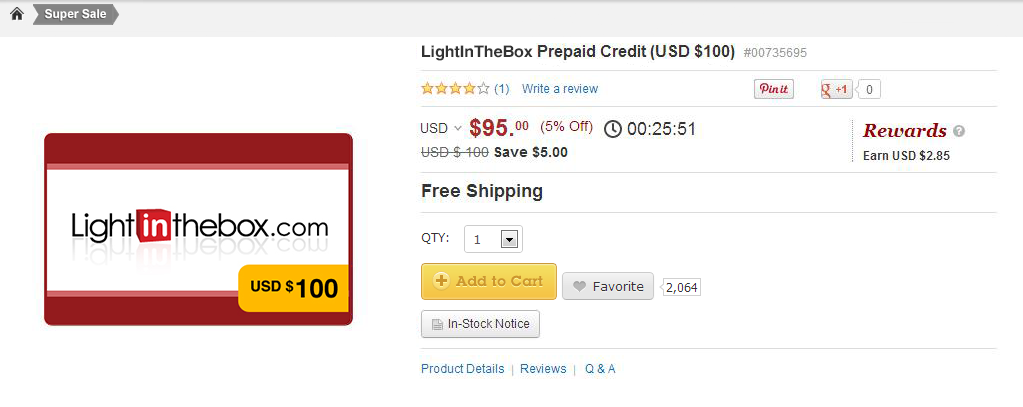
-
Step 3 On the Shopping Cart page, click on “Proceed to Checkout” to be taken to the Place Order page.
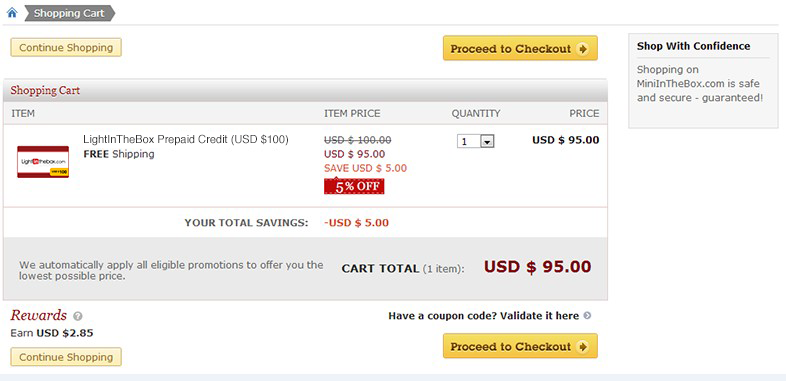
-
Step 4 On the Place Order page, choose your payment method and click “Place Your Order” to be taken to the Checkout page.
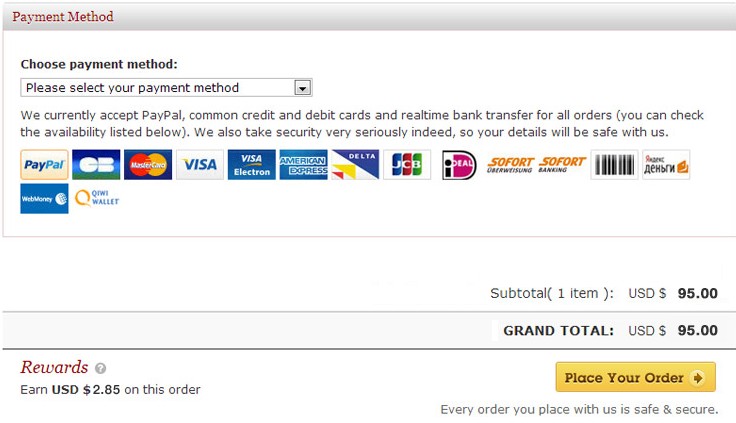
-
Step 5 On the Checkout page, enter your payment information.
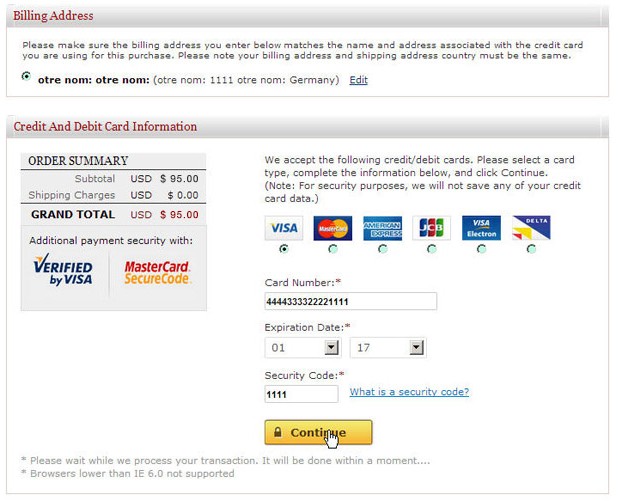
-
Step 6 Once your payment has been made, you will be taken to the Order Summary page, which gives you a quick review of the order you just placed.
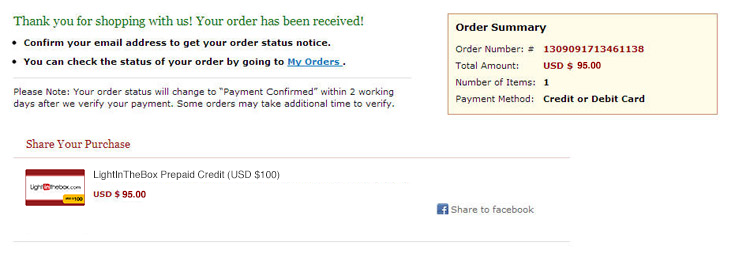
-
Step 7 After you successfully make a payment, you can go to the My Rewards & Credit page under My Account to see a “Rewards Pending” note that looks like this:
Rewards pending on Order xxxxxxxxxxxxxxxx (Rewards & Credit balance will be updated once delivery is confirmed and you have written a review on the items in your order)
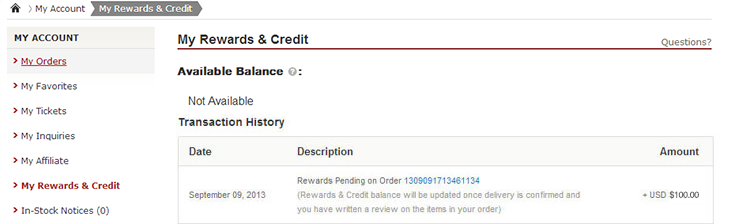
-
Step 8 Once your payment has been confirmed, our system will automatically update your Rewards & Credit balance within 30 minutes to reflect the Prepaid Credit you purchased. The “Rewards Pending” status will change to “Rewards Earned”. The Rewards you purchased are valid for six months, and you can see the expiration date at any time in your Available Balance page.
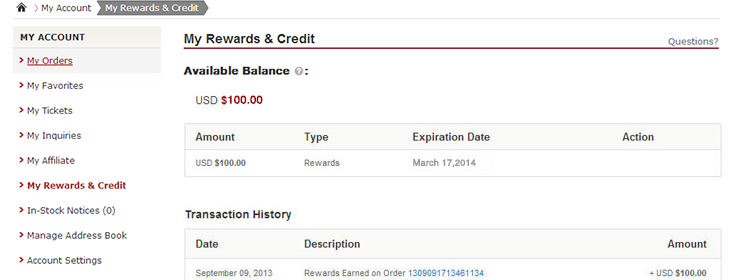
-
Step 9 Your Rewards will be automatically applied towards your next eligible purchase on LightInTheBox.com. There are no product or minimum order amount restrictions.
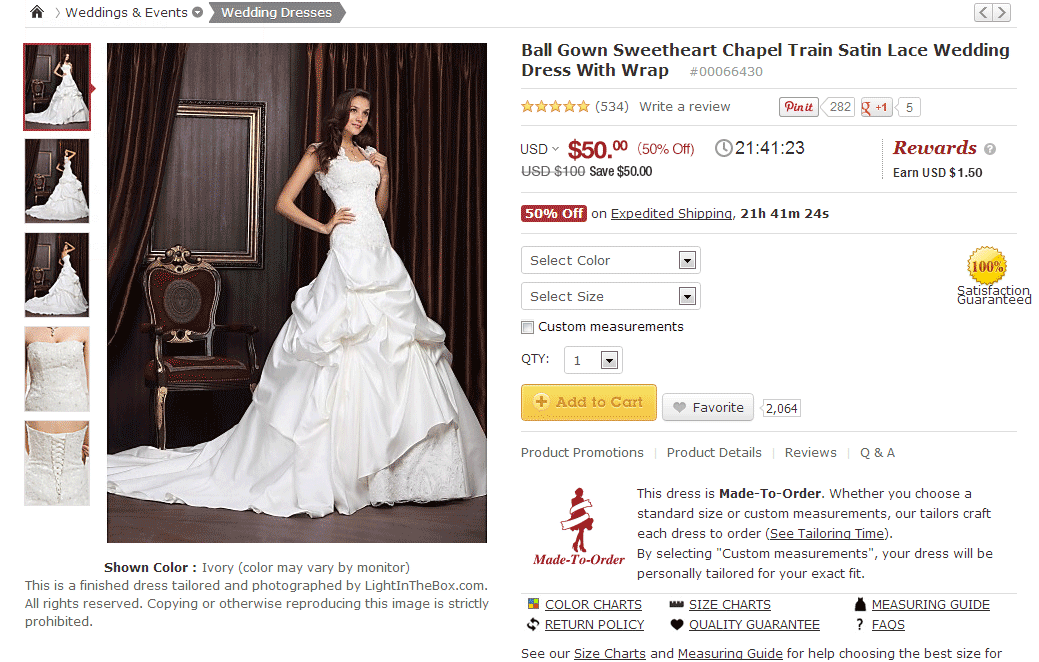
-
Step 10 On the Shopping Cart page, click on “Proceed to Checkout” to be taken to the Place Order page.
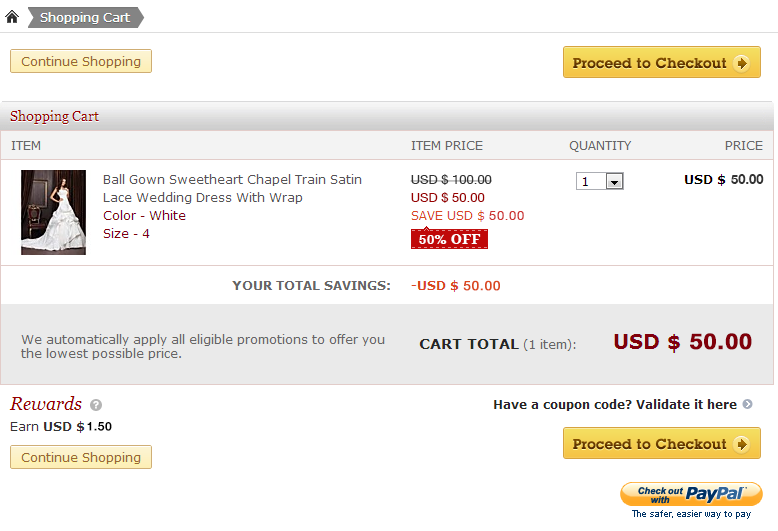
-
Step 11 To use your Rewards & Credit balance, simply check the applicable box during the checkout process on LightInTheBox.com and click “Place Your Order” to be taken to the Checkout page.
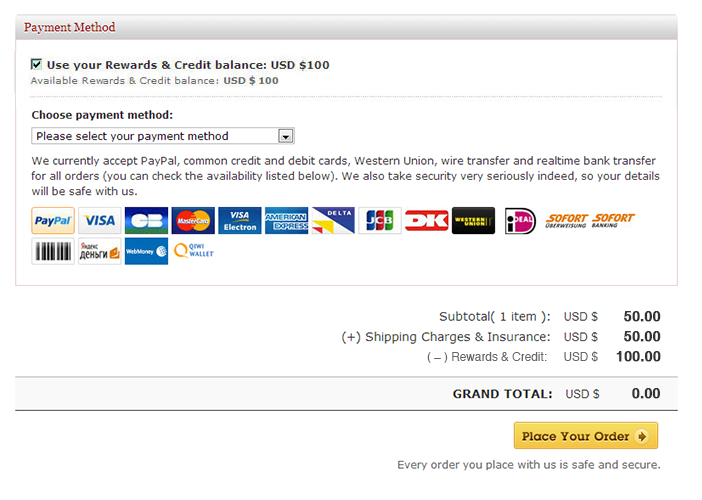
-
Step 12 You have successfully used your Rewards & Credit balance to pay for this order.
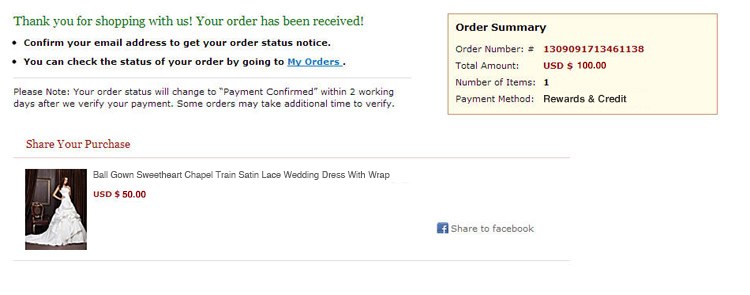
- Αυτή η σελίδα ήταν: Χρήσιμη | Όχι Χρήσιμη
- Καμία Προηγούμενη Σελίδα
- Τι σημαίνει η κ...
