Γνωσιακή Βάση
 Αναζήτηση στις ερωτήσεις σας?
Αναζήτηση στις ερωτήσεις σας?
-
Συχνές Ερωτήσεις - Η Παραγγελία Μου
- Πώς μπορώ να ελέγξω την κατάσταση της παραγγελίας μου;
- Τι σημαίνει η κατάσταση παραγγελίας μου;
- Πώς μπορώ να ακυρώσω την παραγγελία μου;
- Μπορώ να κάνω αλλαγές στην παραγγελία μου;
- Πώς μπορώ να δω τις τιμές στο δικό μου νόμισμα;
- Πώς αλλάζω την μέθοδο πληρωμής;
- Πώς επικοινωνώ με την Εξυπηρέτηση Πελατών;
- Συχνές Ερωτήσεις για το Ο Λογαριασμός Μου
- Συχνές Ερωτήσεις Η Πληρωμή Μου
-
Συχνές Ερωτήσεις Διεθνής Αποστολή & Παράδοση
- Παγκόσμιος οδηγός αποστολής LightInTheBox
- Πώς μπορώ να εντοπίσω το πακέτο μου;
- Πώς υπολογίζω την ημερομηνία παράδοσης μου;
- Πώς υπολογίζω τα έξοδα μεταφοράς;
- Τι μεθόδους αποστολής προσφέρετε;
- Σε ποιες χώρες ή περιοχές κάνετε αποστολές;
- Περιλαμβάνονται επιπλέον τέλη που σχετίζονται με την διεθνή αποστολή;
- Κάνετε αποστολές σε Ταχυδρομικές Θυρίδες ή σε στρατιωτικές διευθύνσεις APO/FPO;military addresses?
- Γιατί μου ζητήθηκε ένας αριθμός "CPF"; (Βραζιλιάνοι πελάτες)
- Πώς μπορώ να επικοινωνήσω με την Εξυπηρέτηση Πελατών;
- Συχνές ερωτήσεις για επιστροφές προϊόντων και επιστροφές χρημάτων
-
Συχνές Ερωτήσεις Η Πίστωση & Ανταμοιβές Μου
- Τι είναι το Υπόλοιπο Ανταμοιβών & Πίστωσης;
- Πώς κερδίζω Ανταμοιβές & Πίστωση;
- Πώς μπορώ να ελέγξω το Υπόλοιπο Ανταμοιβών & Πίστωσης μου;
- Πώς μπορώ να χρησιμοποιήσω το Υπόλοιπο Ανταμοιβών & Πίστωσης μου;
- Πότε θα δημοσιευθούν οι Ανταμοιβές που προκύπτουν στο λογαριασμό μου;
- Πόσο καιρό έχω για να χρησιμοποιήσω το Υπόλοιπο Ανταμοιβών & Πίστωσης μου;
- Πώς μπορώ να αγοράσω προπληρωμένη πίστωση και πώς τη χρησιμοποιώ;
- Πώς μπορώ να κάνω αίτηση ανάληψης;
- Τι συμβαίνει με τις Ανταμοιβές μου όταν επιστρέφω ένα προϊόν για επιστροφή χρημάτων;
- Πώς μπορώ να επικοινωνήσω με την Εξυπηρέτηση Πελατών;
- Συχνές Ερωτήσεις για Φορέματα για γάμους και περιστάσεις (Κατά παραγγελία)
-
Νέος χρήστης--Οδηγός
Western Union and Wire Transfer Information
Paying with Western Union
Western Union is a convenient way to send money around the world via their local offices, banks that support Western Union and Western Union Website.
- 1. Go to Shopping Cart page, click
 after reviewing your items.
after reviewing your items. - 2. Please select Western Union under Payment Methods located on the Order Information page.
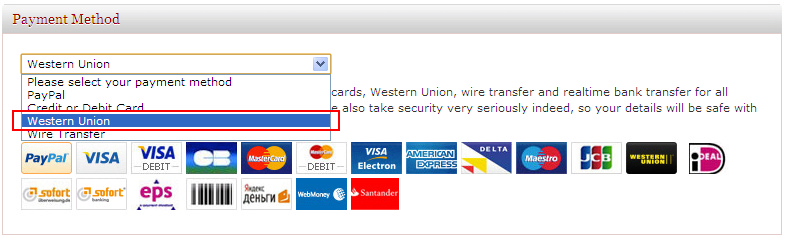
- 3. After confirming your order, click
 to submit your order.
to submit your order. - 4. Click “Get Account Details” to fill out Western Union’s Payment Service Form. Then, go to your local Western Union branch, bank that supports Western Union payment or visit the Western Union Website to complete payment for your order.
For individual assistance/questions about LightInTheBox.com order payment through Western Union, please submit a ticket to our customer service.
Our aim is for every customer’s transactions with Western Union to be processed smoothly. Please make sure to check the total payment amount with Western Union. Please note that LightInTheBox is not responsible for covering any additional fees added by the local Western Union branch.
Paying with Wire Transfer
- 1. Go to your Shopping Cart page, click
 after reviewing your ordered items.
after reviewing your ordered items. - 2. Please select Wire Transfer located in Payment Methods on the Order Information page
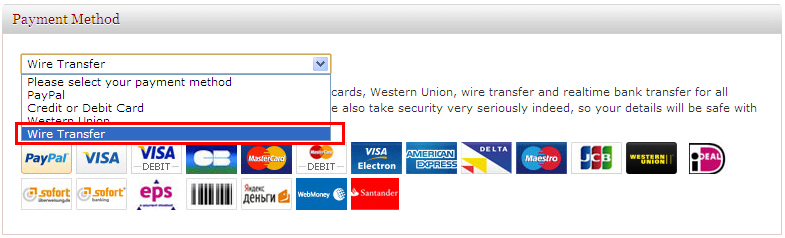
- 3. After checking your order details, click
 to submit your order.
to submit your order. - 4. Go to your local bank to complete your order payment. Please provide the following beneficiary details to your banking institution:
- Account Name: Light In The Box Limited
- Account No.: 808-383277-838
- Beneficiary Bank: The Hong Kong and Shanghai Banking Corporation Limited
- (Please note to spell out the entire Beneficiary Bank to ensure your payment is processed in a timely manner.)
- Beneficiary Bank Address: 1 Queen's Road Central, Hong Kong
- Swift Code: HSBCHKHHHKH
- We recommend using your local HSBC bank for the wire transfer to reduce international transaction fees.
- 5. Once you’ve completed payment, sign into your account and click on “My Orders”
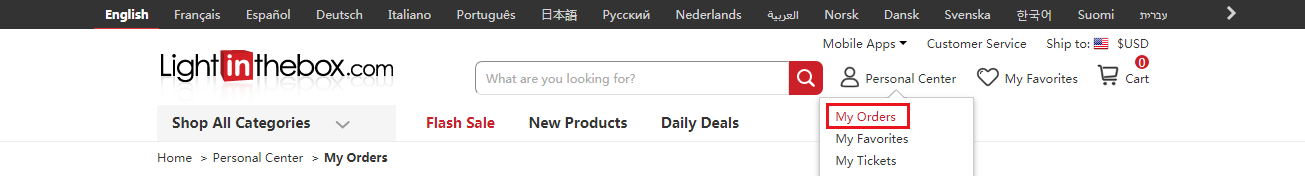
- 6. Click "Complete your payment".
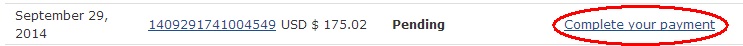
- 7. Fill in your payment details and then we will begin processing your order once payment has been confirmed.
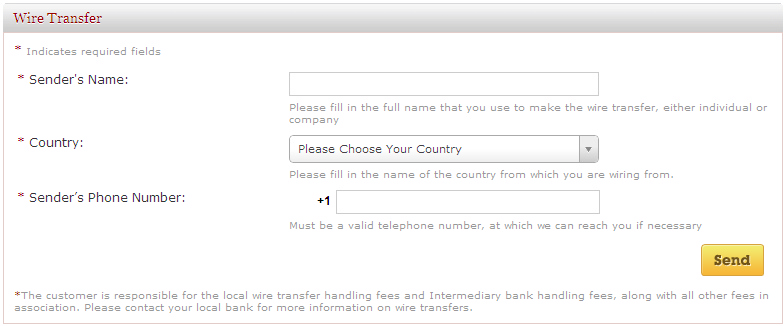
If you have any further questions regarding your LightInTheBox.com order payment through wire transfer, please email: wire@lightinthebox.com
It is our goal to ensure that every customer’s wire transfer transaction is processed smoothly; please be sure to check the total payment amount with your wire transfer providers. LightInTheBox.com is not responsible for covering any additional transaction bank fees added on by your local bank.
- Αυτή η σελίδα ήταν: Χρήσιμη | Όχι Χρήσιμη
- Καμία Προηγούμενη Σελίδα
- Τι σημαίνει η κ...
